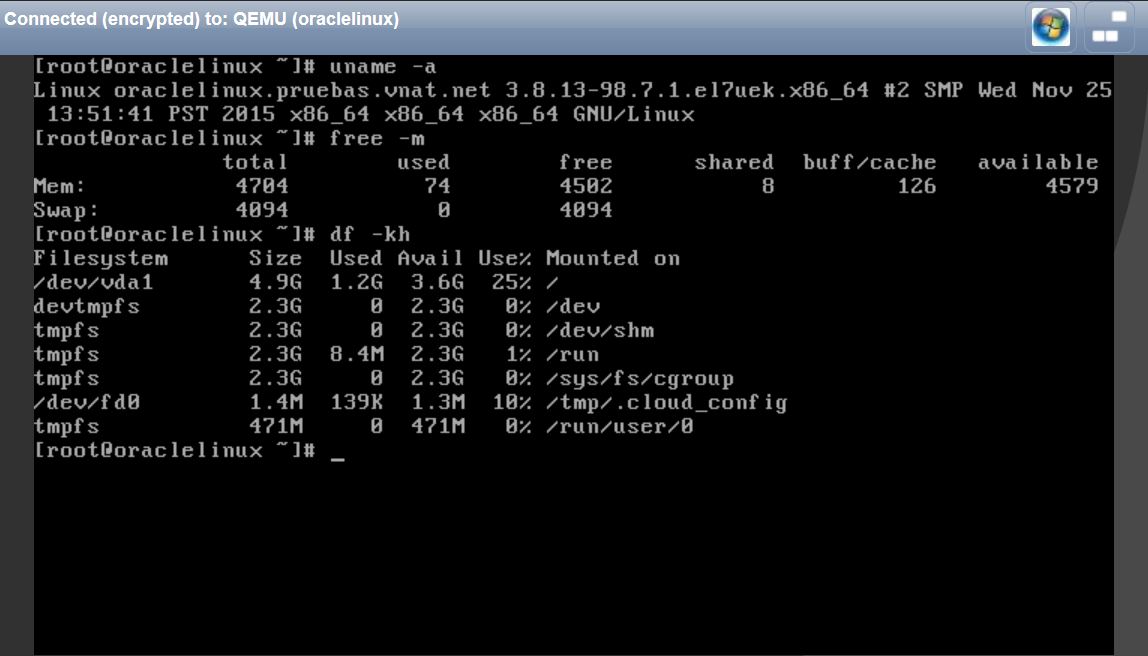Operating System Description
Oracle Linux is based on Red Hat Enterprise Linux system, it is
freely distributed by Oracle. Oracle Linux can be downloaded for
free, however you should purchase a commercial support service
directly served by Oracle. This service has a cost and must be
purchased directly with Oracle.
If you prefer a free of charge operating system, you should
consider CentOS,
Ubuntu
or OpenSuse.
Create virtual machine for Oracle Linux
To install Oracle Linux, you must install a new virtual machine, please go to the section Creating a virtual machine and follow the procedure.Install Oracle Linux 7.2
Once you have created the virtual machine, Install Operating System window appears, here choose the option Stand alone Operating System>Oracle Linux 7.2.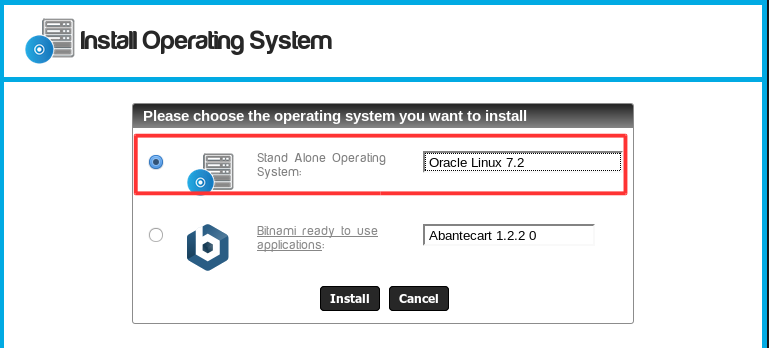
Click on the Install button. The installation process begins.
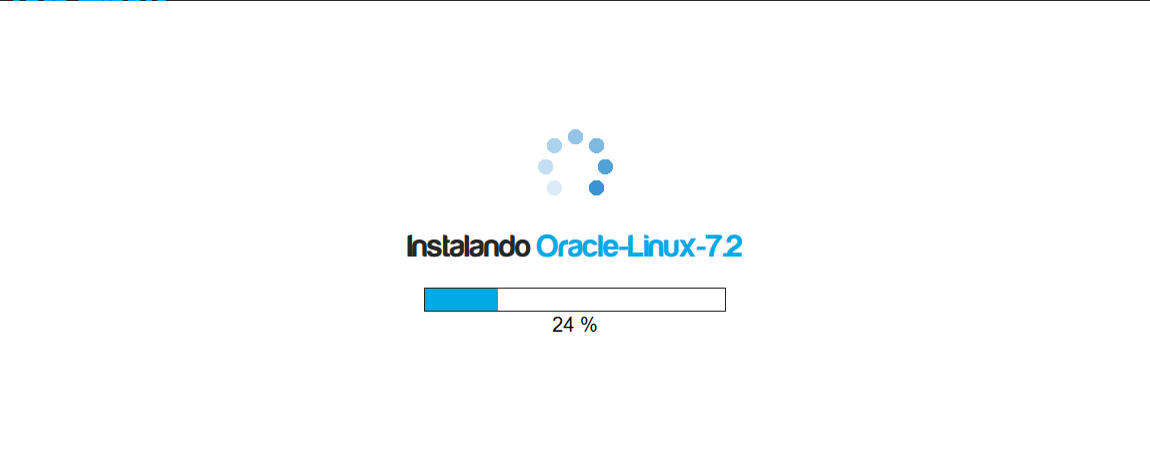
At the end of the process use the CHANGE ROOT PASSWORD tool.
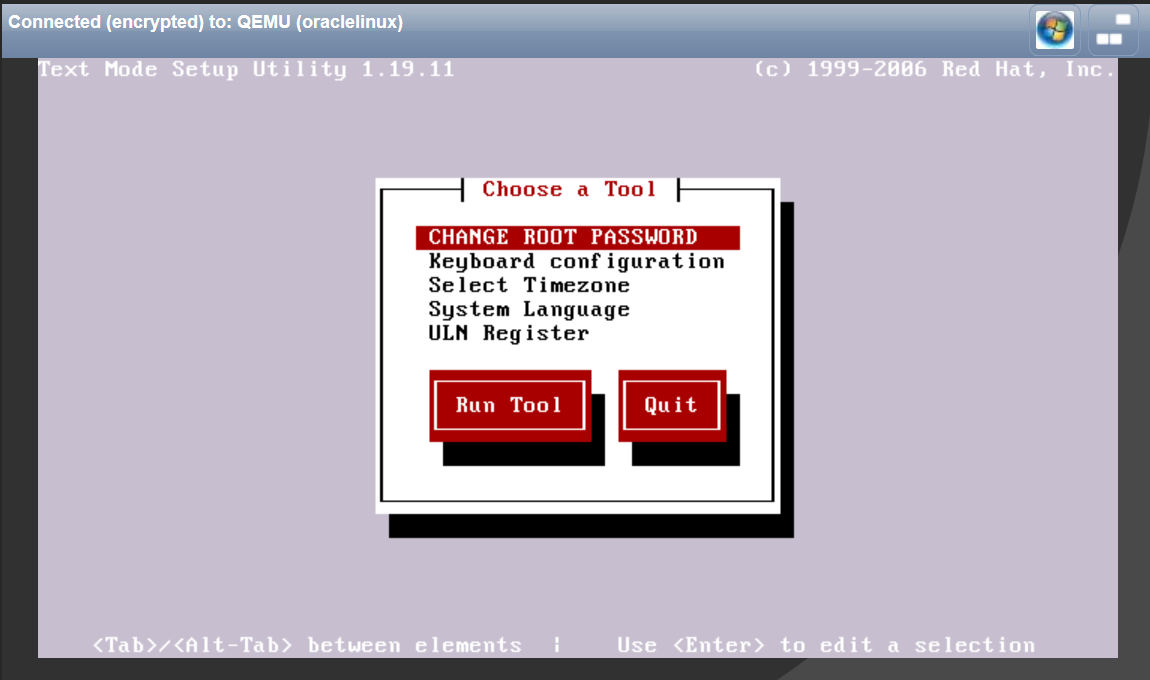
ULN register
The support service ULN (Unbrekable Linux Network) is a commercial support service offered by Oracle to provide updates and operating system support. To create a log ULN https://linux.oracle.com/register enter the portal, so you can get your login credentials.- Then go back to the process of installing your virtual
machine,
and select the option ULN Register
<Use with arrow keys to move through different options>. - The registration process starts.
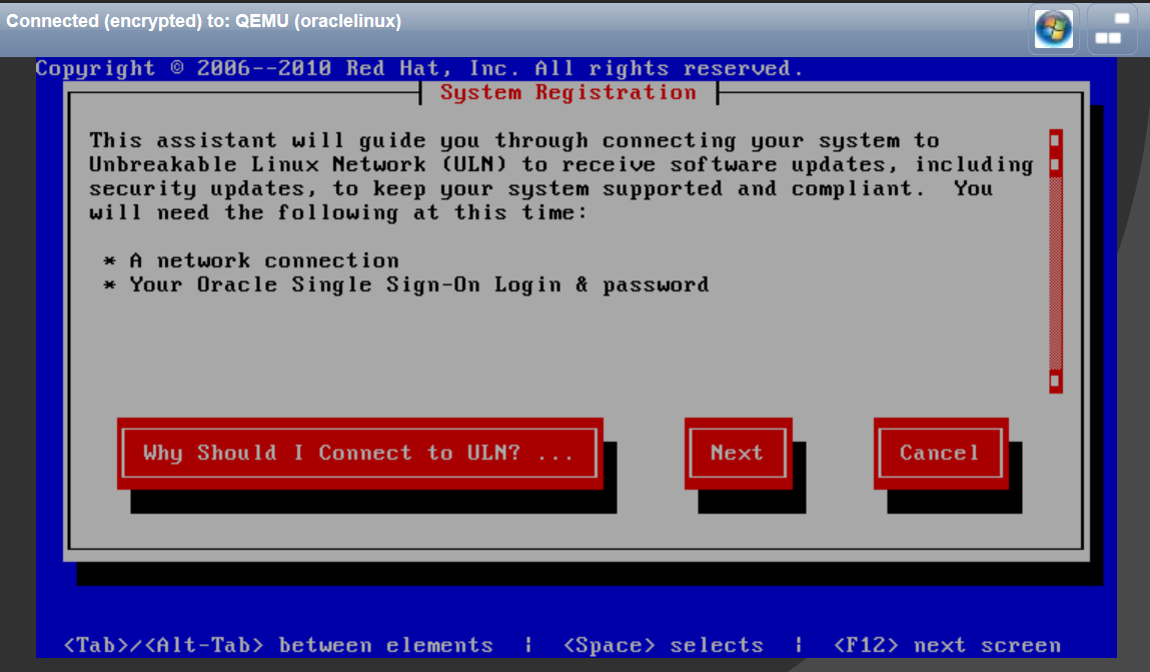
- Enter registration data. And choose Next
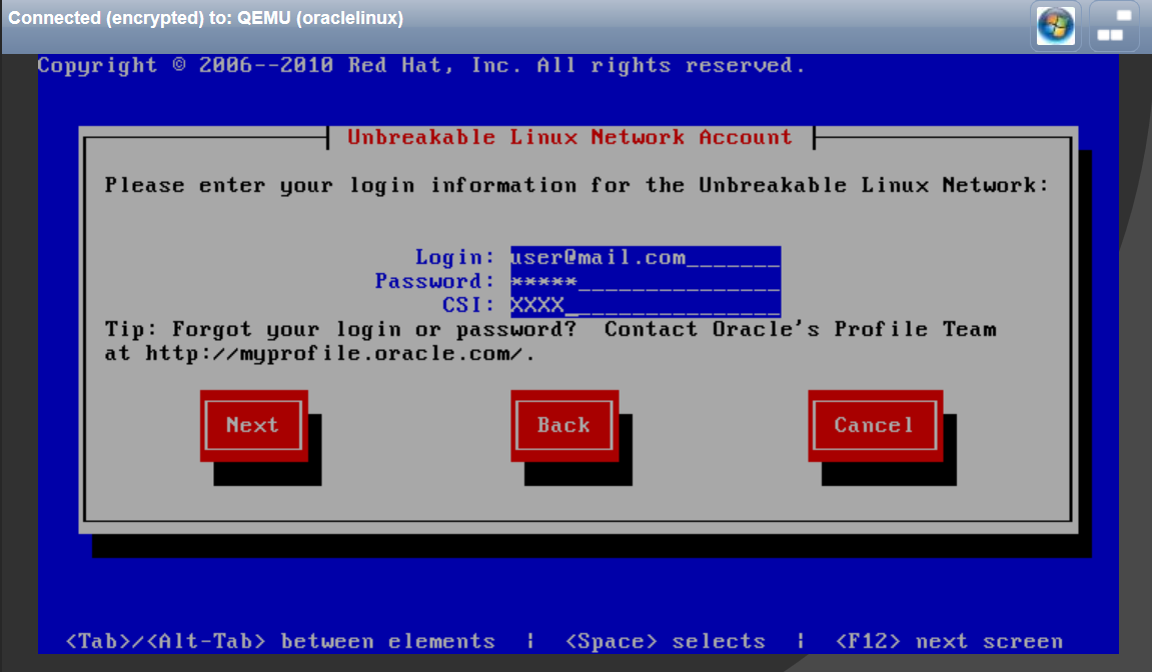
Oracle Linux post-installation
- When the base operating system is installed, you are ready to configure software, resources, storage, etc.
- The installation system automatically configures the first hard disk partitions and all network cards and their corresponding IP addresses, so there is no need to perform any additional configuration at this level.