
VNC Connection
Using Cloud-Bricks you will be able to connect directly to your
Virtual Server's console using only your browser, in order to do
so, you may use the Monitor icon in your VM info page:

After a few seconds you will see the screen of your virtual machine:
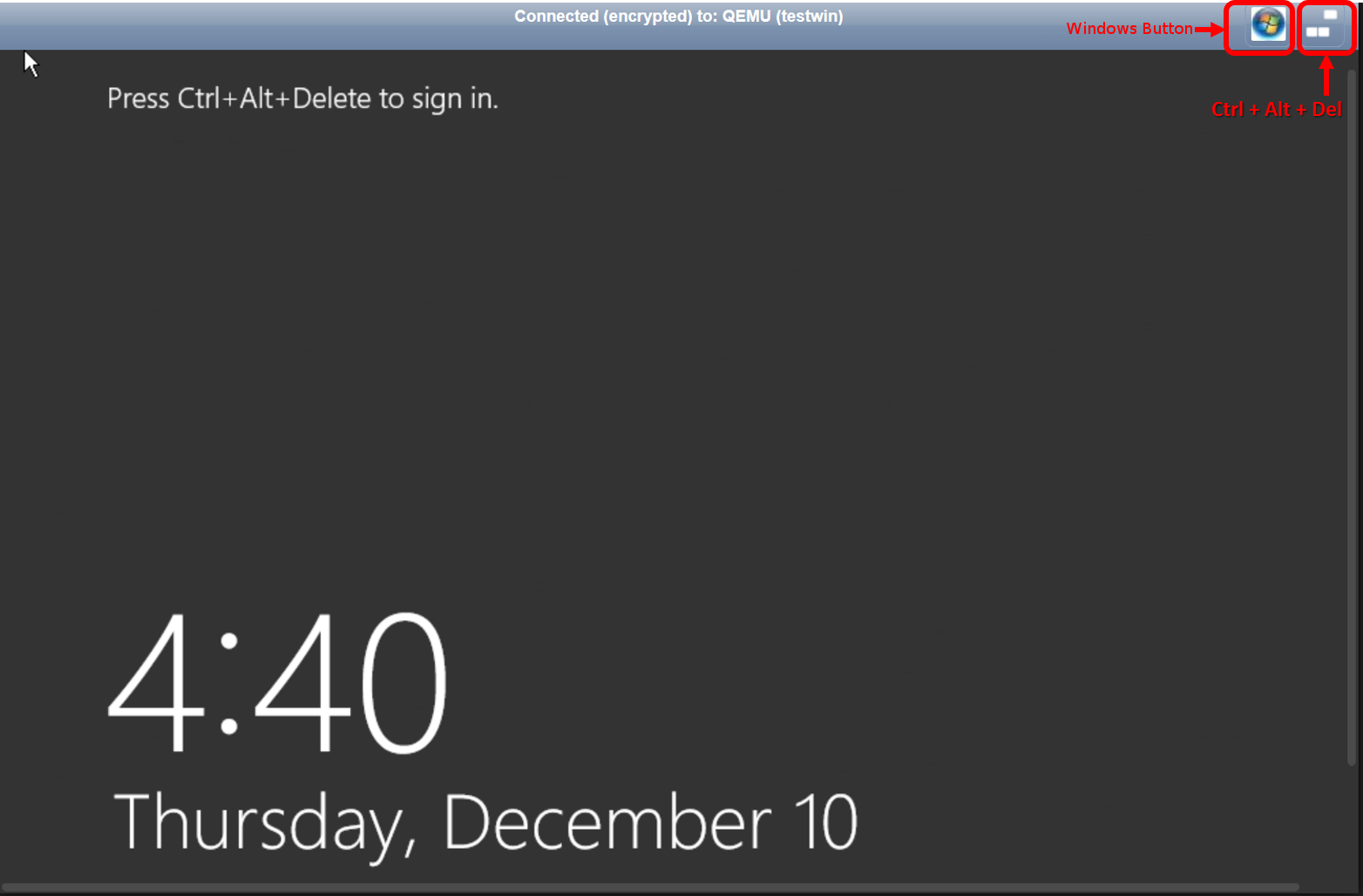
VNC access is useful for Operating System installations, solving boot problems or configuring other remote access protocols.
However it is not good for performing frequent administrative tasks. We recommend to use other protocols like Remote Desktop (Windows) and SSH (Linux)
Remote Desktop Connection
It is the recommended protocol to work on windows virtual servers. In order to use it you will need a RDP Client and your server must be configured to enable remote management.If you have configured a Public or NAT IP address in your virtual machine, you will see the address and port to access the RDP service in your VM's info page. Look at the table "Public Access":
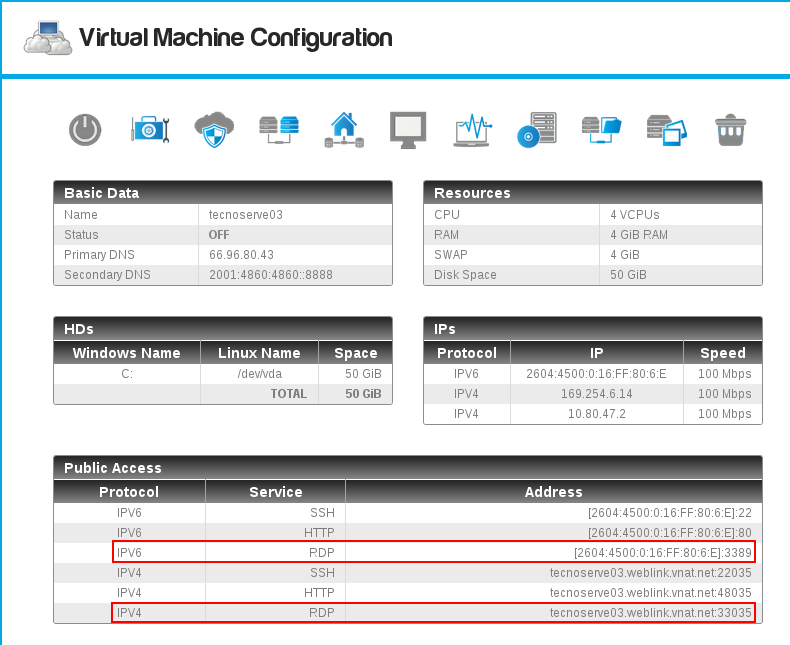
- If you only configured Private IP addresses , you will need VPN Access in order to create a remote desktop connection.
- Do not forget to enable the RDP service through the firewall:
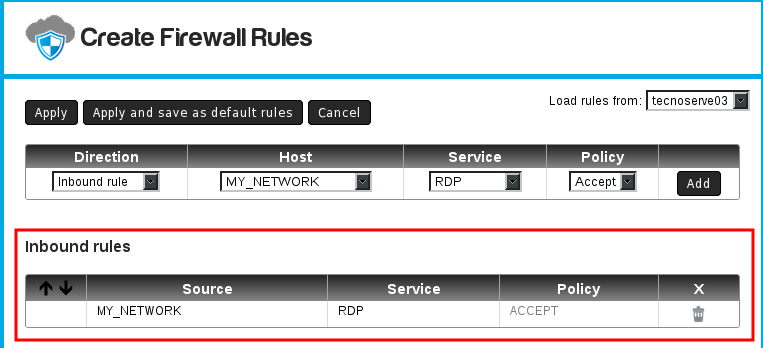
Secure Shell Connection
It is the recommended protocol to work on Linux virtual servers. In order to use it you will need a SSH Client and your server must execute the sshd service.If you have configured a Public or NAT IP address in your virtual machine, you will see the address and port to access the SSH service in your VM's info page. Look at the table "Public Access":
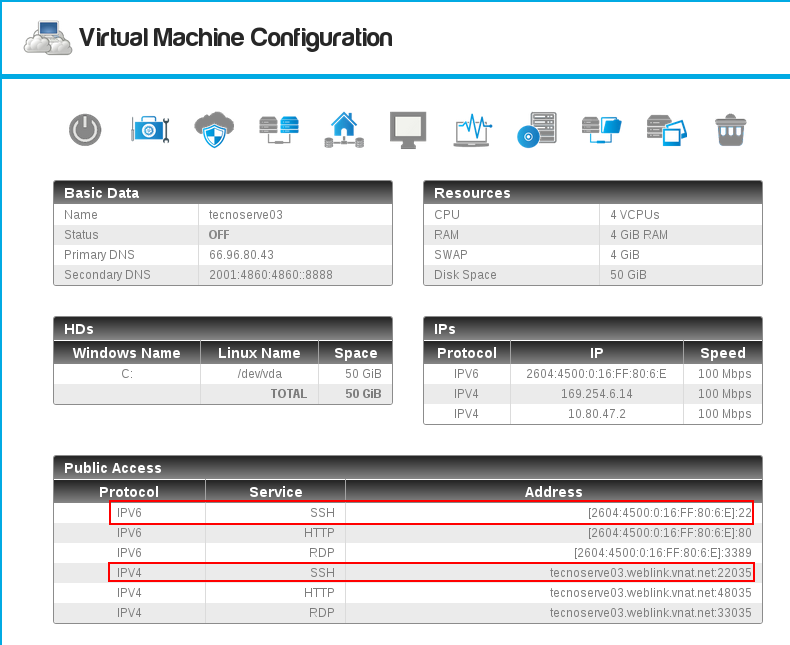
- If you only configured Private IP addresses , you will need VPN Access in order to create a SSH connection.
- Do not forget to enable the SSH service through the firewall:
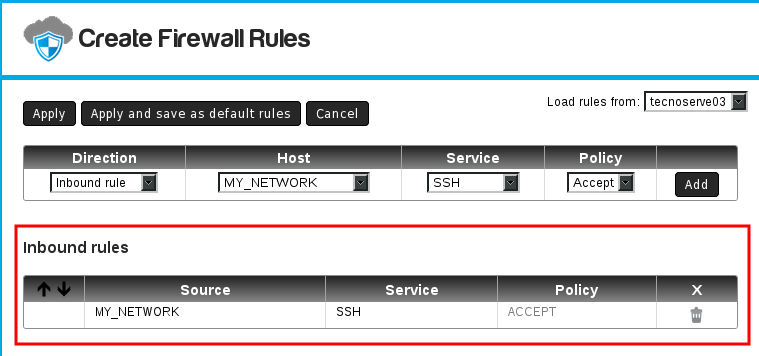
Passwords
- Please remember that you are responsible for your virtual machine security, so you must use strong passwords and restrict remote access as much as possible by using the Cloud-Bricks firewall and your operating system secutiry tools.
- Do not forget that Cloud-Bricks do not store any password for your virtual servers, so if you forget your passwords you may completely loose access.